
Random thoughts and observations about VoIP and other new gadgets and technologies.
Thursday, March 30, 2006
Voice mail for web sites
Good news for web hobbyists and pod casters: odeo.com offers an interesting way to get feedback from your visitors. Instead of just typing words in the regular feedback forms, the readers can now send a voice mail message. You can make your first test right now by sending me a voice comment:


IP PBX systems from Linksys and DLink
Linksys and DLink are two well known names to those who setup until now a small network for home or office using routers or access points from one of these two companies. As VoIP is becoming stronger and stronger is no surprise that both DLink and Linksys offer a range of VoIP accessories for both home and small offices.
Linksys (http://www.linksys.com)
The Sipura acquisition accelerated Linksys presence of VoIP market. Now if you are going to company site you may find a quite appealing VoIP solution to any small company.
The Linksys Voice System 9000 composed of SPA9000 IP PBX, a nice range of IP Phones and SPA3000 ATA provides a nice solution to anyone who utilizes more than one Internet telephony service provider or needs the functionality of a full IP PBX (according to: http://voxilla.com/index.php?name=News&file=article&sid=173 )
DLink (http://www.dlink.com)
DLink has also a nice VoIP solution that according to PC Magazine (April 11, 2006) if you are running a small shop, you should put the PBX solution at the top of the shopping list.
Like Linksys, DLink offers also a low cost IP PBX system (DVX-1000) together with other accessories such as DHP-140 phones and DVG-3004S SIP Analog Trunk Gateway.
Linksys (http://www.linksys.com)
The Sipura acquisition accelerated Linksys presence of VoIP market. Now if you are going to company site you may find a quite appealing VoIP solution to any small company.
The Linksys Voice System 9000 composed of SPA9000 IP PBX, a nice range of IP Phones and SPA3000 ATA provides a nice solution to anyone who utilizes more than one Internet telephony service provider or needs the functionality of a full IP PBX (according to: http://voxilla.com/index.php?name=News&file=article&sid=173 )
DLink (http://www.dlink.com)
DLink has also a nice VoIP solution that according to PC Magazine (April 11, 2006) if you are running a small shop, you should put the PBX solution at the top of the shopping list.
Like Linksys, DLink offers also a low cost IP PBX system (DVX-1000) together with other accessories such as DHP-140 phones and DVG-3004S SIP Analog Trunk Gateway.
Cheap calls to Romania (Suna ieftin in Romania)
To better address to Romanians readers, this post will be not in English but in Romanian. Sorry English speaker people for this inconvenience. If by any chance you cannot read Romanian, but you are interested in making cheap phone calls to Romania please leave me a note and I’ll come back to you shortly. Other than this post all the rest will be plain English.
Cititi acest post daca doriti sa
Sunati in Romania cu maxim 2.4 ¢/min in Bucuresti si 4 ¢/min in restul tarii
(taxare la secunda, fara taxa de conectare, mentinere cont sau expirare credit)
Propriul numar de telefon de Bucuresti la care puteti fi sunat de prietenii din tara
(numarul este in formatul: 021.589.xxxx / 021.569.xxxx)
Mesagerie vocala accesibila de oriunde
(mesajele sunt deasemenea trimise pe email ca fisiere .wav atasate)
Caller ID, 3-Way calling, etc.
(si alte servicii marunte specifice VoIP)
Tehnologia este bazata pe VoIP dar nu necesita calculatorul pornit
(puteti vorbi si de calculator cu un software dar recomandarea mea este sa folositi un device special)
Perfect pentru cei care calatoresc mult
(Luand cu voi la hotel deviceul hard sau un software puteti suna ca si cand ati fi acasa.
Daca nu aveti conexiune internet la hotel puteti apela un numar de acces din US si veti fi conectat la contul personal)
Descriere
Solutia consta in inregistrarea la un provider VoIP din Romania care ofera acest serviciu. Daca nu sunteti familiari cu VoIP aceasta este similar cu inscrierea aici la Vonage, Lingo, Packet8, etc.
Oferta de provideri VoIP in Romania este substantiala pentru teritoriul Romaniei…. Cei mai interesanti sunt cei fara abonament, care permit alimentarea unui cont si vorbirea in regim de prepaid.
Am descoperit 3 provideri VoIP prepaid in Romania. Intr-o varianta anterioara a acetui post recomandam pe unul dintre ei bazat pe experienta proprie. Am constatat ca este mai benefic sa prezint lista intreaga astfel fiecare sa aiba posibilitatea de alegere.
De cum va veti face cont la el online veti si primi numar de Bucuresti la care puteti fi sunat imediat. Sunatul in cadrul retelei este deasemenea gratuit. Daca doriti sa sunati pe alte retele (ex Romtelecom) trebuie sa va alimentati contul printr-o metoda simpla ca de ex. PayPal.
Provider VoIP
Vezi lista de mai jos.
Device hardware
In cazul in care nu doriti sa folositi calculatorul (si va recomand sa nu folositi) aveti 2 posibilitati:
cumparati un IP phone - se conecteaza direct la Ethernet
(exista modele simple, modele de office sau modele wireless);
 cumparati un adaptor ATA care se conecteaza la Ethernet si scoate iesire de telefon normal ca sa va puteti conecta orice telefon clasic
cumparati un adaptor ATA care se conecteaza la Ethernet si scoate iesire de telefon normal ca sa va puteti conecta orice telefon clasic
(adaptorul arata asemanator cu cele distribuite de companii precum Vonage);
 Oferta este bogata in astfel de device-uri putand gasi sute de variante pentru fiecare.
Oferta este bogata in astfel de device-uri putand gasi sute de variante pentru fiecare.
Atentie! Nu cumparati adaptorul dintr-un magazin gen BestBuy/CompUsa/CircuitCity/Amazon intrucat acele magazine vand adaptoarele blocate intr-o anumita retea VoIP (ex. Vonage) si nu-l veti putea folosi cu alt provider! Conceptul de blocare este asemanator ca in telefonia mobila.
Un bun magazin online cu telefoane si adaptoare este: http://www.voipsupply.com/
Testati fara sa cumparati
Dupa cum spuneam pentru exploatarea optima a serviciului va recomand unul din device-urile hard de mai sus.
Totusi pentru primele teste folositi un program soft cu care veti testa interconectivitatea si calitatea convorbirilor. Deorece metoda propusa este bazata pe protocolul SIP (care se stie a avea dificultati cu unele firewall-uri) va recomand sa verificati serviciul cu un software free inainte de a face investitii mai mari.
Din pacate acesti provideri nu ofera un soft integrat cu serviciul precum cele de la http://www.teltel.com/ sau http://www.gizmoproject.com. In schimb ei va recomanda X-Lite care este free.
In principal este OK dar daca aveti posibilitatea folositi versiunea comerciala si mai noua a aceluiasi program numita eyeBeam: http://www.xten.com/
Daca software-ul anterior nu va place, un alt programel bun (si deasemenea free) este Express Talk: http://nch.com.au/talk/index.html
Indiferent ce software folositi aveti grija sa setati optiunea “Send silence” (sau echivalent) pentru o calitate marita a convorbirii.
Daca “Send silence” este off software-ul (sau chiar device-ul) va incerca sa nu trimita nimic cand nu vorbiti pentru a economisi banda (nu e cazul cu DSL).
Pentru cei nemultumiti
Daca nu sunteti multumit de providerul pe care l-ati ales dar totusi va place tehnologia, puteti incerca singuri alti provideri VoIP pentru Romania:
http://www.netphone.ro/
http://netphone.smartcall.ro/
http://www.oriunde.com/ (pe baza de abonament)
Concluzii
Va doresc succes in instalarea liniei de telefon cu Romania si astept sa-mi comunicati parerile si concluziile voastre.
Cititi acest post daca doriti sa
Sunati in Romania cu maxim 2.4 ¢/min in Bucuresti si 4 ¢/min in restul tarii
(taxare la secunda, fara taxa de conectare, mentinere cont sau expirare credit)
Propriul numar de telefon de Bucuresti la care puteti fi sunat de prietenii din tara
(numarul este in formatul: 021.589.xxxx / 021.569.xxxx)
Mesagerie vocala accesibila de oriunde
(mesajele sunt deasemenea trimise pe email ca fisiere .wav atasate)
Caller ID, 3-Way calling, etc.
(si alte servicii marunte specifice VoIP)
Tehnologia este bazata pe VoIP dar nu necesita calculatorul pornit
(puteti vorbi si de calculator cu un software dar recomandarea mea este sa folositi un device special)
Perfect pentru cei care calatoresc mult
(Luand cu voi la hotel deviceul hard sau un software puteti suna ca si cand ati fi acasa.
Daca nu aveti conexiune internet la hotel puteti apela un numar de acces din US si veti fi conectat la contul personal)
Descriere
Solutia consta in inregistrarea la un provider VoIP din Romania care ofera acest serviciu. Daca nu sunteti familiari cu VoIP aceasta este similar cu inscrierea aici la Vonage, Lingo, Packet8, etc.
Oferta de provideri VoIP in Romania este substantiala pentru teritoriul Romaniei…. Cei mai interesanti sunt cei fara abonament, care permit alimentarea unui cont si vorbirea in regim de prepaid.
Am descoperit 3 provideri VoIP prepaid in Romania. Intr-o varianta anterioara a acetui post recomandam pe unul dintre ei bazat pe experienta proprie. Am constatat ca este mai benefic sa prezint lista intreaga astfel fiecare sa aiba posibilitatea de alegere.
De cum va veti face cont la el online veti si primi numar de Bucuresti la care puteti fi sunat imediat. Sunatul in cadrul retelei este deasemenea gratuit. Daca doriti sa sunati pe alte retele (ex Romtelecom) trebuie sa va alimentati contul printr-o metoda simpla ca de ex. PayPal.
Provider VoIP
Vezi lista de mai jos.
Device hardware
In cazul in care nu doriti sa folositi calculatorul (si va recomand sa nu folositi) aveti 2 posibilitati:
cumparati un IP phone - se conecteaza direct la Ethernet
(exista modele simple, modele de office sau modele wireless);
 cumparati un adaptor ATA care se conecteaza la Ethernet si scoate iesire de telefon normal ca sa va puteti conecta orice telefon clasic
cumparati un adaptor ATA care se conecteaza la Ethernet si scoate iesire de telefon normal ca sa va puteti conecta orice telefon clasic(adaptorul arata asemanator cu cele distribuite de companii precum Vonage);
 Oferta este bogata in astfel de device-uri putand gasi sute de variante pentru fiecare.
Oferta este bogata in astfel de device-uri putand gasi sute de variante pentru fiecare.Atentie! Nu cumparati adaptorul dintr-un magazin gen BestBuy/CompUsa/CircuitCity/Amazon intrucat acele magazine vand adaptoarele blocate intr-o anumita retea VoIP (ex. Vonage) si nu-l veti putea folosi cu alt provider! Conceptul de blocare este asemanator ca in telefonia mobila.
Un bun magazin online cu telefoane si adaptoare este: http://www.voipsupply.com/
Testati fara sa cumparati
Dupa cum spuneam pentru exploatarea optima a serviciului va recomand unul din device-urile hard de mai sus.
Totusi pentru primele teste folositi un program soft cu care veti testa interconectivitatea si calitatea convorbirilor. Deorece metoda propusa este bazata pe protocolul SIP (care se stie a avea dificultati cu unele firewall-uri) va recomand sa verificati serviciul cu un software free inainte de a face investitii mai mari.
Din pacate acesti provideri nu ofera un soft integrat cu serviciul precum cele de la http://www.teltel.com/ sau http://www.gizmoproject.com. In schimb ei va recomanda X-Lite care este free.
In principal este OK dar daca aveti posibilitatea folositi versiunea comerciala si mai noua a aceluiasi program numita eyeBeam: http://www.xten.com/
Daca software-ul anterior nu va place, un alt programel bun (si deasemenea free) este Express Talk: http://nch.com.au/talk/index.html
Indiferent ce software folositi aveti grija sa setati optiunea “Send silence” (sau echivalent) pentru o calitate marita a convorbirii.
Daca “Send silence” este off software-ul (sau chiar device-ul) va incerca sa nu trimita nimic cand nu vorbiti pentru a economisi banda (nu e cazul cu DSL).
Pentru cei nemultumiti
Daca nu sunteti multumit de providerul pe care l-ati ales dar totusi va place tehnologia, puteti incerca singuri alti provideri VoIP pentru Romania:
http://www.netphone.ro/
http://netphone.smartcall.ro/
http://www.oriunde.com/ (pe baza de abonament)
Concluzii
Va doresc succes in instalarea liniei de telefon cu Romania si astept sa-mi comunicati parerile si concluziile voastre.
Wednesday, March 29, 2006
Axon Virtual PBX Software
 You always wanted to play with Asterisk but Linux scares you? If you are a newcomer into VoIP world or just a Windows lover then you may start your PBX experiences with Axon Virtual PBX Software, a free product from NCH Swift Sound http://www.nch.com.au/
You always wanted to play with Asterisk but Linux scares you? If you are a newcomer into VoIP world or just a Windows lover then you may start your PBX experiences with Axon Virtual PBX Software, a free product from NCH Swift Sound http://www.nch.com.au/Installation is just 1 minute away from the download. To test the PBX you may also want to install a few SIP clients such as Express Talk from the same company or X-Lite from CounterPath (http://www.xten.net/). If you already have a hard phone or an ATA you may connect those as well to your newly installed software.
Tuesday, March 28, 2006
Lycos Phone Beta
VoIP is moving fast! Thousand of providers are one the market now. Recently I noted an interesting piece of software coming from Lycos, called “Lycos Phone”. Is still in beta but comes by default with lots of extra and nice to have features for free.
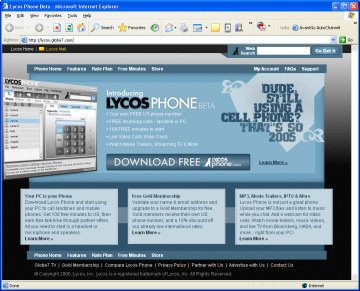
It is actually ad supported software which tries to put under the same interface a phone, an IM, a music player and IPTV. If you can live with flashing banners, you may download the software for free from http://lycos.globe7.com/ and give it a try.
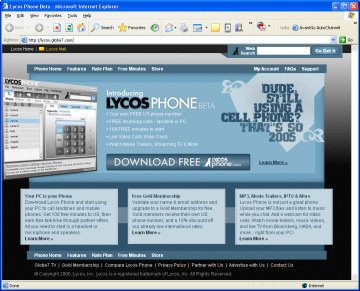
It is actually ad supported software which tries to put under the same interface a phone, an IM, a music player and IPTV. If you can live with flashing banners, you may download the software for free from http://lycos.globe7.com/ and give it a try.
Wednesday, March 08, 2006
Extend your walky-talky range using the Internet
DingoTel has an interesting product called DingoTel 2Way ( http://www.dingotel.com/2way/index.asp ). This a hardware and software solution that allows to connect almost any regular 2way radio to a computer and then take its pair and walk anywhere in its range (usually 5 – 10 miles) and make free calls over the Internet.
 The software recognition module installed on the base computer allows controlling the VoIP software using vocal commands sent via the mobile radio. You can start and end a phone call using only your voice.
The software recognition module installed on the base computer allows controlling the VoIP software using vocal commands sent via the mobile radio. You can start and end a phone call using only your voice.
It’s a nice idea but for the moment I don’t see any practical applications. Anyway if you want to experiment there is good news: the product has a very good price tag and you can purchase it from different retailers. DingoTel service looks as well very promising.
 The software recognition module installed on the base computer allows controlling the VoIP software using vocal commands sent via the mobile radio. You can start and end a phone call using only your voice.
The software recognition module installed on the base computer allows controlling the VoIP software using vocal commands sent via the mobile radio. You can start and end a phone call using only your voice.It’s a nice idea but for the moment I don’t see any practical applications. Anyway if you want to experiment there is good news: the product has a very good price tag and you can purchase it from different retailers. DingoTel service looks as well very promising.
Tuesday, March 07, 2006
Free and unlocked SIP softphones
There are plenty of SIP softphones on the market: some commercial other free. Although free the majority of free softphones are locked in a particular SIP network forcing you to download and install a different SIP client for each network that you are using.
Fortunately 2 nice free and unlocked SIP softphones* are available on the market. Both can be registered with more than 1 proxy making them very useful in some situations.
X-Lite ( http://www.counterpath.com/ )
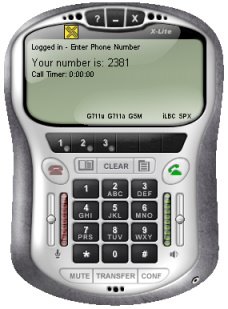 This software is available from CounterPath (former Xten) as a free download. It is the smaller variant of the Pro version. The latest product in softphones family produced by CounterPath is called “eyeBeam”. The features available in “eyeBeam”, makes the upgrade from X-Lite to the commercial version worth every penny.
This software is available from CounterPath (former Xten) as a free download. It is the smaller variant of the Pro version. The latest product in softphones family produced by CounterPath is called “eyeBeam”. The features available in “eyeBeam”, makes the upgrade from X-Lite to the commercial version worth every penny.
There are many versions of X-Lite and eyeBeam available on Internet on different sites. Some of them are customized for certain companies and they cannot be used outside their networks.
Express Talk (http://nch.com.au/talk/index.html )
 This is a less known SIP client but with some nice features which may convince you to try it. The interface is windows like but very simple to use.
This is a less known SIP client but with some nice features which may convince you to try it. The interface is windows like but very simple to use.
It has nice features such as recording a call, multiple lines and good sound quality.
Another interesting product it appears to be Cubix from https://www.virbiage.com/cubix.php. Besides SIP, Cubix is able to talk IAX as well. I didn’t do enough testing of this product so I cannot make any recommendation. Feel free to test it and communicate back your results.
* There may be others free and unlocked SIP clients available and not considered in this post. The reader who knows any other SIP client that meets these requirements is encouraged to leave a comment.
Fortunately 2 nice free and unlocked SIP softphones* are available on the market. Both can be registered with more than 1 proxy making them very useful in some situations.
X-Lite ( http://www.counterpath.com/ )
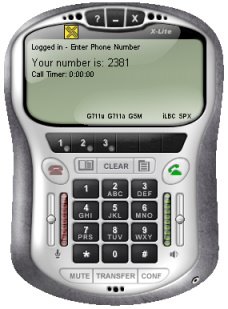 This software is available from CounterPath (former Xten) as a free download. It is the smaller variant of the Pro version. The latest product in softphones family produced by CounterPath is called “eyeBeam”. The features available in “eyeBeam”, makes the upgrade from X-Lite to the commercial version worth every penny.
This software is available from CounterPath (former Xten) as a free download. It is the smaller variant of the Pro version. The latest product in softphones family produced by CounterPath is called “eyeBeam”. The features available in “eyeBeam”, makes the upgrade from X-Lite to the commercial version worth every penny.There are many versions of X-Lite and eyeBeam available on Internet on different sites. Some of them are customized for certain companies and they cannot be used outside their networks.
Express Talk (http://nch.com.au/talk/index.html )
 This is a less known SIP client but with some nice features which may convince you to try it. The interface is windows like but very simple to use.
This is a less known SIP client but with some nice features which may convince you to try it. The interface is windows like but very simple to use.It has nice features such as recording a call, multiple lines and good sound quality.
Another interesting product it appears to be Cubix from https://www.virbiage.com/cubix.php. Besides SIP, Cubix is able to talk IAX as well. I didn’t do enough testing of this product so I cannot make any recommendation. Feel free to test it and communicate back your results.
* There may be others free and unlocked SIP clients available and not considered in this post. The reader who knows any other SIP client that meets these requirements is encouraged to leave a comment.
Monday, March 06, 2006
MakeZine VoIP
Just discovered recently the VoIP section of Make magazine:
http://www.makezine.com/blog/archive/voip/
They have really nice projects involving Skype, SIP and some hardware. All of them are in a DIY style.
Other thing that worth mentioned here is a very nice video introduction to Asterisk presented by John Todd, a well known, leading Asterisk expert, in a Kevin Rose’s Systm Episode: http://revision3.com/systm/asterisk/
http://www.makezine.com/blog/archive/voip/
They have really nice projects involving Skype, SIP and some hardware. All of them are in a DIY style.
Other thing that worth mentioned here is a very nice video introduction to Asterisk presented by John Todd, a well known, leading Asterisk expert, in a Kevin Rose’s Systm Episode: http://revision3.com/systm/asterisk/
Sunday, March 05, 2006
Skype using SIP
Although Skype is good at keeping secrets and not documenting architecture some people on the Internet found some evidence that Skype is using SIP for their PSTN connectivity.
If you’ll take a look in Skype config files you may find a section looking like this:
<sipservers>
<directlyconnected>1</directlyconnected>
</sipservers>
This discovery was commented on a Skype forum. According to some posts on that forum the above configuration may not refer though to the standard SIP protocol: http://forum.skype.com/viewtopic.php?t=26615&sid=dbbc20d59840c2f46b8841e4da82f7a1
Even if Skype client doesn’t connect directly to a SIP server, what is clear is that at a point or other Skype needs to communicate with SIP for PSTN interconnection. “Therefore the Skype gateways for SkypeIn/SkypeOut must translate between Skype Proprietary Protocol and SIP to then interconnect with their various PSTN partners (which require SIP).” – According to a user on the same forum.
A very interesting statement of Niklas Zennstörm, Skype chief executive and co-founder can be read in this article: http://www.vnunet.com/vnunet/news/2126025/skype-prepares-video-internet-service, dated October 2004:
"We may have made the wrong decision. We looked at the whole SIP standard and saw problems with it," said Zennstörm. "We developed proprietary technology to solve these problems."
Now, after more than 1 year, signals of Skype using SIP for PSTN interconnection started to appear all over the Internet.
If you’ll take a look in Skype config files you may find a section looking like this:
<sipservers>
<directlyconnected>1</directlyconnected>
</sipservers>
This discovery was commented on a Skype forum. According to some posts on that forum the above configuration may not refer though to the standard SIP protocol: http://forum.skype.com/viewtopic.php?t=26615&sid=dbbc20d59840c2f46b8841e4da82f7a1
Even if Skype client doesn’t connect directly to a SIP server, what is clear is that at a point or other Skype needs to communicate with SIP for PSTN interconnection. “Therefore the Skype gateways for SkypeIn/SkypeOut must translate between Skype Proprietary Protocol and SIP to then interconnect with their various PSTN partners (which require SIP).” – According to a user on the same forum.
A very interesting statement of Niklas Zennstörm, Skype chief executive and co-founder can be read in this article: http://www.vnunet.com/vnunet/news/2126025/skype-prepares-video-internet-service, dated October 2004:
"We may have made the wrong decision. We looked at the whole SIP standard and saw problems with it," said Zennstörm. "We developed proprietary technology to solve these problems."
Now, after more than 1 year, signals of Skype using SIP for PSTN interconnection started to appear all over the Internet.
Make money developing Skype voice services
Skype chose Tellme Networks, Voxpilot and Voxeo to enable voice content services on Skype network.
You can start making money right now by developing a good voice application (eg. Using Tellme Studio). After development you need to submit-it to TellMe and if it is accept it they’ll inform Skype to list it in their voice services directory.
Acording to http://www.tellmeskype.com/, you as a developer define per minute charge for the voice service. The call revenue generated is split three ways:
-Skype keeps 30% for promoting your service and connecting callers.
-Tellme keeps 42% for enabling your service.
-You receive the remainder -- 28% of the per minute charge.
You can download a guide on how to build Skype voice services from: http://www.tellmeskype.com/SkypeTellmeVXML2006-02-17.pdf
You can start making money right now by developing a good voice application (eg. Using Tellme Studio). After development you need to submit-it to TellMe and if it is accept it they’ll inform Skype to list it in their voice services directory.
Acording to http://www.tellmeskype.com/, you as a developer define per minute charge for the voice service. The call revenue generated is split three ways:
-Skype keeps 30% for promoting your service and connecting callers.
-Tellme keeps 42% for enabling your service.
-You receive the remainder -- 28% of the per minute charge.
You can download a guide on how to build Skype voice services from: http://www.tellmeskype.com/SkypeTellmeVXML2006-02-17.pdf
What is VoiceXML?
You are a developer who completed tens of projects till now but still no voice application project? You exposed your company legacy application on all modern channels Web, PDA but you’d like to expose it also on the PSTN network? This post may offer you a starting hint:
I will cite from http://www.voicexml.org:
“Voice Extensible Markup Language (VoiceXML) is a markup language for creating voice user interfaces that use automatic speech recognition (ASR) and text-to-speech synthesis (TTS). AT&T, IBM, Lucent and Motorola founded the VoiceXML Forum, a global industry organization, in March, 1999 to promote and to accelerate the adoption of VoiceXML-based applications worldwide.
More than 10,000 commercial VoiceXML-based speech applications have been deployed across a diverse set of industries, including financial services, government, insurance, retail, telecommunications, transportation, travel and hospitality. Millions of calls are answered by VoiceXML applications every day!”
Start something practical or starting hints for developers:
https://studio.tellme.com/
http://www.voxeo.com/
http://www.voxpilot.com/
or
Google-it!
I will cite from http://www.voicexml.org:
“Voice Extensible Markup Language (VoiceXML) is a markup language for creating voice user interfaces that use automatic speech recognition (ASR) and text-to-speech synthesis (TTS). AT&T, IBM, Lucent and Motorola founded the VoiceXML Forum, a global industry organization, in March, 1999 to promote and to accelerate the adoption of VoiceXML-based applications worldwide.
More than 10,000 commercial VoiceXML-based speech applications have been deployed across a diverse set of industries, including financial services, government, insurance, retail, telecommunications, transportation, travel and hospitality. Millions of calls are answered by VoiceXML applications every day!”
Start something practical or starting hints for developers:
https://studio.tellme.com/
http://www.voxeo.com/
http://www.voxpilot.com/
or
Google-it!
Free VoIP service numbers
A VoIP network (Skype, Yahoo Messenger with Voice, SIP, etc) should be compared to any PSTN network because of its base function to allow phone calls from user to user. Though, the services available on PC-to-PC VoIP networks are scarce compared to services available on regular phone networks.
For instance I don’t know any Skype contact or Gizmo Project number that I can call to listen to a joke. Although limited the services available for VoIP networks are still there:
Skype
echo123 - Test your connection reliability.
For more voice services for Skype try browse their directory at: http://share.skype.com/directory/voice_services_?c36/50/0/title/ASC/
Gizmo Project / SIPPhone
** - Hear your SIPphone number repeated back to you.
*0 - Test your router's SIP compatibility.
411 - The voice-activated Tellme information service.
1-747-474-3246 - Echo Test - Repeats back whatever you say.
1-747-474-5000 - SIPphone welcome recording
1-747-555-2663 - SIPphone Conference.
1-222-000-0000 - SIPphone party line.
TelTel
sip:ej@teltel.com – Listen to media channels of audio entertainment
For instance I don’t know any Skype contact or Gizmo Project number that I can call to listen to a joke. Although limited the services available for VoIP networks are still there:
Skype
echo123 - Test your connection reliability.
For more voice services for Skype try browse their directory at: http://share.skype.com/directory/voice_services_?c36/50/0/title/ASC/
Gizmo Project / SIPPhone
** - Hear your SIPphone number repeated back to you.
*0 - Test your router's SIP compatibility.
411 - The voice-activated Tellme information service.
1-747-474-3246 - Echo Test - Repeats back whatever you say.
1-747-474-5000 - SIPphone welcome recording
1-747-555-2663 - SIPphone Conference.
1-222-000-0000 - SIPphone party line.
TelTel
sip:ej@teltel.com – Listen to media channels of audio entertainment
Saturday, March 04, 2006
Conferencing using Skype / Gizmo Project
I was just looking for a good and reliable method of doing an audio conference with a big number of users using a PC application like Skype. Each user will have a modest Internet connection like a DSL line so hosting the conference of one user computer will basically overload his upload connection.
Fortunately solutions are available for the most used IM/Voice clients:
- Gizmo Project. Go to http://freeconferencecall.com/gizmo/ and read the instructions on their page. The service is also available for users with other SIP clients and an account in SIPPhone network;
- Skype. Go to http://www.highspeedconferencing.com/quick.htm from where you’ll learn how to access the conference center using Skype or a regular PSTN phone.
Fortunately solutions are available for the most used IM/Voice clients:
- Gizmo Project. Go to http://freeconferencecall.com/gizmo/ and read the instructions on their page. The service is also available for users with other SIP clients and an account in SIPPhone network;
- Skype. Go to http://www.highspeedconferencing.com/quick.htm from where you’ll learn how to access the conference center using Skype or a regular PSTN phone.
Why Skype is so popular?
Why a company that appeared from nowhere become so popular in so short time? Who dared to think a few years ago that the big VoIP giants will be shaken be obscure software with roots in the disputed P2P world?
Here are a few good things that made Skype one of the most used application for PC-to-PC voice communication:
- it works everywhere. No matter if you are at home, on your corporate network, in an airport or hotel, Skype just works. This capability to traverse NAT and Firewall has roots in the P2P world;
- good sound quality. This doesn’t come from P2P as some believe, but actually from the hi quality codecs produced by Global IP Sound;
- the seamless integration of voice client with an IM client. Phones look cool but to replicate a classic phone interface in software is not always a good idea. More appropriate for PC-to-PC communications may be a IM type interface;
- the ability to make calls to PSTN phones and to receive calls from PSTN directly into Skype;
- EBay acquisition!
Here are a few good things that made Skype one of the most used application for PC-to-PC voice communication:
- it works everywhere. No matter if you are at home, on your corporate network, in an airport or hotel, Skype just works. This capability to traverse NAT and Firewall has roots in the P2P world;
- good sound quality. This doesn’t come from P2P as some believe, but actually from the hi quality codecs produced by Global IP Sound;
- the seamless integration of voice client with an IM client. Phones look cool but to replicate a classic phone interface in software is not always a good idea. More appropriate for PC-to-PC communications may be a IM type interface;
- the ability to make calls to PSTN phones and to receive calls from PSTN directly into Skype;
- EBay acquisition!
Just on time!
It is well know that success on a product highly depends on the time it appears on the market. History has plenty of examples for all situations. Good products that appeared to early on an immature market were basically ignored. In other situations other products faced similar situations only by appearing too late.
The other obstacle besides time is the commercial companies themselves. Commercial interest had and will have always a higher priority in disfavor of end-user convenience.
Just try to imagine how internet would be today if instead of being initially developed in a nonprofit environment was developed by commercial companies.
Imagine 2 big email providers on the Internet offering email services: Yahoo and Microsoft. Each of these two providers will provide email in its own proprietary format that will work only inside the provider network. Sending emails to other Yahoo user is free but sending an email to a Hotmail user is impossible or maybe if it’s possible it will cost you 20cents per sent or received email. To send email to other provider such as a company email server may not be possible due to the fact that the two providers don’t have an agreement. You’ll not be able to choose your own email provider based purely on the features provided, you’ll also need to consider the one where you have most of your friends.
Now under the same supposition imagine nowadays web. To visit the 20 or so sites of yahoo you’ll just need one single application. Just one yahoo browser and you’ll be able to access web mail, games, personal, news, etc. ;-) The reality is that to access the sites of Microsoft again you’ll need to use just one simple application. Now extrapolate for the other sites and you’ll end up having thousands of browsers each one designed specially to support the proprietary binary format of web pages.
Just imagining this seems so impossible. The fact is that the applications that had the chance to appear on Internet before commercial companies to control it have brought the greatest benefits to end users: email, web, ftp, etc.
IM (Instant Massaging) and VoIP are simple Internet applications that because of their late apparition are still under heavy commercial interests. Just how simple the world will be if any user can choose a unique global identifier for IM or VoIP just how you choose for your email address or your home page. Then companies are welcomed to come with nice IMs, nice softphones or hardphones but in the end all will work under the same contract.
The other obstacle besides time is the commercial companies themselves. Commercial interest had and will have always a higher priority in disfavor of end-user convenience.
Just try to imagine how internet would be today if instead of being initially developed in a nonprofit environment was developed by commercial companies.
Imagine 2 big email providers on the Internet offering email services: Yahoo and Microsoft. Each of these two providers will provide email in its own proprietary format that will work only inside the provider network. Sending emails to other Yahoo user is free but sending an email to a Hotmail user is impossible or maybe if it’s possible it will cost you 20cents per sent or received email. To send email to other provider such as a company email server may not be possible due to the fact that the two providers don’t have an agreement. You’ll not be able to choose your own email provider based purely on the features provided, you’ll also need to consider the one where you have most of your friends.
Now under the same supposition imagine nowadays web. To visit the 20 or so sites of yahoo you’ll just need one single application. Just one yahoo browser and you’ll be able to access web mail, games, personal, news, etc. ;-) The reality is that to access the sites of Microsoft again you’ll need to use just one simple application. Now extrapolate for the other sites and you’ll end up having thousands of browsers each one designed specially to support the proprietary binary format of web pages.
Just imagining this seems so impossible. The fact is that the applications that had the chance to appear on Internet before commercial companies to control it have brought the greatest benefits to end users: email, web, ftp, etc.
IM (Instant Massaging) and VoIP are simple Internet applications that because of their late apparition are still under heavy commercial interests. Just how simple the world will be if any user can choose a unique global identifier for IM or VoIP just how you choose for your email address or your home page. Then companies are welcomed to come with nice IMs, nice softphones or hardphones but in the end all will work under the same contract.
Global IP Sound – The premise for an excellent phone call
Skype
According to various sources, Skype is using codecs from Global IP Sound.
Gizmo Project
GSM - fixed bit rate, not loss tolerant, narrow band (8khz sampling rate).
iSAC - variable bit rate, loss tolerant, narrow and wideband (8 to 16khz). Varies based on Bandwidth, packet loss, delay
iLBC - variable bit rate, loss tolerant, narrow
g711U/A - fixed bit rate
EG711 (enhanced g711) - fixed bit rate, loss tolerant, narrowband
iPCM - fixed bit rate, loss tolerant, wide band.
According to Gizmo Project support site, audio is powered by Global IP Sound.
Google Talk
According to: http://www.google.com/talk/developer.html Today, Google Talk supports the following standard voice codecs: PCMA, PCMU, G723, iLBC. We are also evaluating the Speex codec. We also support codecs from Global IP Sound: ISAC, IPCMWB, EG711U, EG711A
For more Global IP Sound customers go to their website.
According to various sources, Skype is using codecs from Global IP Sound.
Gizmo Project
GSM - fixed bit rate, not loss tolerant, narrow band (8khz sampling rate).
iSAC - variable bit rate, loss tolerant, narrow and wideband (8 to 16khz). Varies based on Bandwidth, packet loss, delay
iLBC - variable bit rate, loss tolerant, narrow
g711U/A - fixed bit rate
EG711 (enhanced g711) - fixed bit rate, loss tolerant, narrowband
iPCM - fixed bit rate, loss tolerant, wide band.
According to Gizmo Project support site, audio is powered by Global IP Sound.
Google Talk
According to: http://www.google.com/talk/developer.html Today, Google Talk supports the following standard voice codecs: PCMA, PCMU, G723, iLBC. We are also evaluating the Speex codec. We also support codecs from Global IP Sound: ISAC, IPCMWB, EG711U, EG711A
For more Global IP Sound customers go to their website.
VoIP (Skype) hardware for the home user
VoIP and PC-to-PC communications are developing rapidly but the majority of users are still using those old speakers and microphone to do voice calls with friends and family. While adequate for music listening or occasional voice recognition software the speakers and microphone combination may not be the best solution for a hassle free voice communication using Skype, Yahoo Messenger or a SIP based software.
VoIP without a computer!
Wow! This will make even computer skeptics to look towards VoIP technologies. Also computer geeks will be able to speak with their friends without feeling like in a call-center with that headset on their head.
SIP is the best in this respect. While alliances are made to push Skype beyond the computer, currently there is no device to allow Skype calls without using a computer or at least a PDA. By contrast for SIP networks there are thousands of devices ranging from adapter to phone sets that allow talking using VoIP but no computer.
Just for beginners: if you are currently using one of the following software to do VoIP calls: GizmoProject, TelTel, pulver.Communicator, Yak Virtual VideoPhone, X-Lite, X-Pro or eyebeam then you can replace it with a hardware device that will stay on and functional even if you turn off your computer.
You have 2 choices:
- an analog telephone adapter (ATA) that will allow to use your regular telephone to perform VoIP calls. Some models allow a PSTN line to pass through the adapter so you can use the same telephone to make or answer regular or VoIP calls. Advance ATA models can be programmed to behave like a gateway between the PSTN like and VoIP line so you can make the following scenario a reality: make cheap international phone calls from your cell phone while driving.
- an IP telephone: looks like a regular telephone but instead of the phone line connector it has an Ethernet connector. Some models are wireless so you can use it with any WiFi network.
The prices for ATA devices ranges in $40-$100 depending on the features provided, while the IP telephone prices ranges in $60 – a few hundreds dollars.
Warning: Some retailers sell you ATA or IP Phones locked in particular networks exactly like cell phones! Be carefully when buying such a device. I recommend purchasing these devices from an online store such as: http://www.voipsupply.com/
Skype with a handset
If you are using Skype but you don’t like to were a headset you can purchase an USB handset for Skype. As mentioned earlier, at least at this moment, Skype devices require a computer connection usually via USB.
You can find good offer of USB handset devices for Skype some starting at $40. Most of them have a screen so you can select the user you want to call directly from the handset. For the ones that you prefer cordless, http://dualphone.net offers an interesting cordless dual phone that can be connected to a normal telephone socket and a USB port on a PC for a 2-in-one Skype device.
For other Skype devices just browse the Skype store.
Echo-free conference calls from a computer
No matter what software you are using (Skype, Yahoo Messenger, etc) if you intend to make a conference from your computer where more than one person need to speak at the same microphone then probably you think that a set of speakers and a microphone is the only solution.
You’re wrong! If you already tried to use a pair of speakers and a mic then probably you are familiar with that annoying echo effect. Some companies started to produce USB speaker phones that solve this issue. They incorporate DSP chips to cancel the noise and echo and allow multiple persons speaking hands free. Just browse on the internet for one of the following devices:
VoSKY Chatterbox
Zonet VoIP USB Conference Speaker for Internet Calls
IOGEAR USB Speaker Phone
MiniVox USB Speakerphone
US Robotics USB Internet Speakerphone
Warning: Usually these kind of devices are optimized for voice and not music listening.
USB Headset
This is a good solution for computer geeks to make echo free private conversations. No much to say about this, since you probably already know the advantages of a headset. These USB headsets incorporate soundcards so the computer doesn’t need any sound capabilities. USB Headsets tend to cost more than analog headsets that you plug in your soundcard jacks.
Analog Headset
This may be a very good choice for many computer enthusiasts. The analog headsets have decent prices and excellent audio quality combined with a good sound card on the computer. You can use them to listen music or movies sound and also for VoIP communications.
If you want to use your headset for VoIP as well then it makes sense to purchase one with mic incorporated. These types of headsets will have two jacks at the other end, one to plug into the soundcard output and one in the mic input.
Now let the fun begin. Usually for the majority of desktop computer the audio jacks are placed on the back of computer tower. This will make your life difficult each time you want to unplug your speakers and desktop mic and connect the headset with its mic. Fortunately you can find 2 nice switch devices that will allow switching between the speakers and headset with the touch of a button. Search for one of the following products:
PLANTRONICS .AUDIO PC HEADSET/SPEAKER SWITCH
RadioShack Computer Headphone Speaker Switch
Desktop speakers and microphone
Consider this as your last option for performing a voice call in good conditions. Of course if you don’t have anything else available this may be a good solution if you are tuning your software settings, especially Echo and Noise Cancellation settings and VAD (Voice Activity Detection).
VoIP without a computer!
Wow! This will make even computer skeptics to look towards VoIP technologies. Also computer geeks will be able to speak with their friends without feeling like in a call-center with that headset on their head.
SIP is the best in this respect. While alliances are made to push Skype beyond the computer, currently there is no device to allow Skype calls without using a computer or at least a PDA. By contrast for SIP networks there are thousands of devices ranging from adapter to phone sets that allow talking using VoIP but no computer.
Just for beginners: if you are currently using one of the following software to do VoIP calls: GizmoProject, TelTel, pulver.Communicator, Yak Virtual VideoPhone, X-Lite, X-Pro or eyebeam then you can replace it with a hardware device that will stay on and functional even if you turn off your computer.
You have 2 choices:
- an analog telephone adapter (ATA) that will allow to use your regular telephone to perform VoIP calls. Some models allow a PSTN line to pass through the adapter so you can use the same telephone to make or answer regular or VoIP calls. Advance ATA models can be programmed to behave like a gateway between the PSTN like and VoIP line so you can make the following scenario a reality: make cheap international phone calls from your cell phone while driving.
- an IP telephone: looks like a regular telephone but instead of the phone line connector it has an Ethernet connector. Some models are wireless so you can use it with any WiFi network.
The prices for ATA devices ranges in $40-$100 depending on the features provided, while the IP telephone prices ranges in $60 – a few hundreds dollars.
Warning: Some retailers sell you ATA or IP Phones locked in particular networks exactly like cell phones! Be carefully when buying such a device. I recommend purchasing these devices from an online store such as: http://www.voipsupply.com/
Skype with a handset
If you are using Skype but you don’t like to were a headset you can purchase an USB handset for Skype. As mentioned earlier, at least at this moment, Skype devices require a computer connection usually via USB.
You can find good offer of USB handset devices for Skype some starting at $40. Most of them have a screen so you can select the user you want to call directly from the handset. For the ones that you prefer cordless, http://dualphone.net offers an interesting cordless dual phone that can be connected to a normal telephone socket and a USB port on a PC for a 2-in-one Skype device.
For other Skype devices just browse the Skype store.
Echo-free conference calls from a computer
No matter what software you are using (Skype, Yahoo Messenger, etc) if you intend to make a conference from your computer where more than one person need to speak at the same microphone then probably you think that a set of speakers and a microphone is the only solution.
You’re wrong! If you already tried to use a pair of speakers and a mic then probably you are familiar with that annoying echo effect. Some companies started to produce USB speaker phones that solve this issue. They incorporate DSP chips to cancel the noise and echo and allow multiple persons speaking hands free. Just browse on the internet for one of the following devices:
VoSKY Chatterbox
Zonet VoIP USB Conference Speaker for Internet Calls
IOGEAR USB Speaker Phone
MiniVox USB Speakerphone
US Robotics USB Internet Speakerphone
Warning: Usually these kind of devices are optimized for voice and not music listening.
USB Headset
This is a good solution for computer geeks to make echo free private conversations. No much to say about this, since you probably already know the advantages of a headset. These USB headsets incorporate soundcards so the computer doesn’t need any sound capabilities. USB Headsets tend to cost more than analog headsets that you plug in your soundcard jacks.
Analog Headset
This may be a very good choice for many computer enthusiasts. The analog headsets have decent prices and excellent audio quality combined with a good sound card on the computer. You can use them to listen music or movies sound and also for VoIP communications.
If you want to use your headset for VoIP as well then it makes sense to purchase one with mic incorporated. These types of headsets will have two jacks at the other end, one to plug into the soundcard output and one in the mic input.
Now let the fun begin. Usually for the majority of desktop computer the audio jacks are placed on the back of computer tower. This will make your life difficult each time you want to unplug your speakers and desktop mic and connect the headset with its mic. Fortunately you can find 2 nice switch devices that will allow switching between the speakers and headset with the touch of a button. Search for one of the following products:
PLANTRONICS .AUDIO PC HEADSET/SPEAKER SWITCH
RadioShack Computer Headphone Speaker Switch
Desktop speakers and microphone
Consider this as your last option for performing a voice call in good conditions. Of course if you don’t have anything else available this may be a good solution if you are tuning your software settings, especially Echo and Noise Cancellation settings and VAD (Voice Activity Detection).
Friday, March 03, 2006
VMA IVVR (Interactive Voice and Video Response) for Skype
VMA-IVVR it’s an Interactive Voice and Video Response project that I start developing recently. VMA-IVVR is a server product targeting Skype and SIP networks. Basically a provider that implements VMA-IVVR will appear on Skype (or other SIP networks) like a regular contact that any user from inside the network will be able to call it for free. Instead of a person to answer the Skype call, VMA-IVVR will pick up automatically prompting the user with a video menu.
Target networks
- Skype
- SIP Networks
Who will benefit from VMA-IVVR?
Any company that wants to expand their legacy audio only IVR system with video content. Imagine giving a free call to Acme. Corporation using Skype and automatically be prompted by a video menu where in an high-quality video a person will welcome you and invite you to touch a key from 0 – to – 9 to choose one menu option. The person in the video may announce the options with voice and in the same time those options being displayed as an overlay image. By using the touchtone keys of Skype the consumer will be able to browse through all menus provided by Acme Corp. finding the information he needs.
Discount sellers. Sellers will greatly benefit from VMA-IVVR to increase sells and display their products on a new channel more interactive than TV and easier to use than Internet. Using videophone (Skype of SIP based) keys the consumer will browse the entire collection of products of a seller that will take advantage of VMA-IVVR technology.
Multimedia content distributors. Imagine seeing an advertisement on Internet saying something like that: “Call freevideo@acmecorp.com from your Skype application or 232-FREE-VIDEO from your Packet8 network to access thousands of free movies.”. Multimedia content distributors will benefit from the high quality multimedia channel provided by today Skype or SIP networks to offer audio and video content to consumers in an interactive way.
Application service providers. Imagine consulting your bank account in a video way from your Skype applications. You’ll be able to view balances, do transactions and more from your videophone keyboard.
With the expansion of Skype and SIP beyond PC borders the VMA-IVVR application will become more and more valuable. An entire category of people not familiar with computers or Internet will be able to access any VMA-IVVR powered system using an easy to use hardware videophone. Hardware videophones are available currently for SIP protocols and are expected to appear also for Skype network. VoIP networks have currently millions of users who will be able to call for free and VMA-IVVR based provider.
Important: VMA is open to accept any contribution or collaboration for VMA-IVVR system. If required an open-source project will be made available to encourage developers to participate in this product. Just leave a comment or write an email if you are interested in this project.
Target networks
- Skype
- SIP Networks
Who will benefit from VMA-IVVR?
Any company that wants to expand their legacy audio only IVR system with video content. Imagine giving a free call to Acme. Corporation using Skype and automatically be prompted by a video menu where in an high-quality video a person will welcome you and invite you to touch a key from 0 – to – 9 to choose one menu option. The person in the video may announce the options with voice and in the same time those options being displayed as an overlay image. By using the touchtone keys of Skype the consumer will be able to browse through all menus provided by Acme Corp. finding the information he needs.
Discount sellers. Sellers will greatly benefit from VMA-IVVR to increase sells and display their products on a new channel more interactive than TV and easier to use than Internet. Using videophone (Skype of SIP based) keys the consumer will browse the entire collection of products of a seller that will take advantage of VMA-IVVR technology.
Multimedia content distributors. Imagine seeing an advertisement on Internet saying something like that: “Call freevideo@acmecorp.com from your Skype application or 232-FREE-VIDEO from your Packet8 network to access thousands of free movies.”. Multimedia content distributors will benefit from the high quality multimedia channel provided by today Skype or SIP networks to offer audio and video content to consumers in an interactive way.
Application service providers. Imagine consulting your bank account in a video way from your Skype applications. You’ll be able to view balances, do transactions and more from your videophone keyboard.
With the expansion of Skype and SIP beyond PC borders the VMA-IVVR application will become more and more valuable. An entire category of people not familiar with computers or Internet will be able to access any VMA-IVVR powered system using an easy to use hardware videophone. Hardware videophones are available currently for SIP protocols and are expected to appear also for Skype network. VoIP networks have currently millions of users who will be able to call for free and VMA-IVVR based provider.
Important: VMA is open to accept any contribution or collaboration for VMA-IVVR system. If required an open-source project will be made available to encourage developers to participate in this product. Just leave a comment or write an email if you are interested in this project.
Thursday, March 02, 2006
voipstunt and co.
A new company starts to make waves in VoIP arena, mostly due to its low rates for phone calls. Very interesting is the way of promoting the service. Take a look at the following sites and judge yourself:
http://www.voipbuster.com/en/index.html
http://www.voipstunt.com/en/index.html
http://www.sipdiscount.com/en/freetrial.html
http://www.voipcheap.co.uk/en/index.html
http://www.netappel.fr/fr/index.html
http://www.internetcalls.com/en/index.html
All these sites belong to Finarea SA, a company registered in Switzerland. Their services are offered under many different names by Finarea, its daughter companies and its licensees.
An interesting overview of this company and its products at:
http://doulos.wordpress.com/technical-information/finarea/
http://www.voipbuster.com/en/index.html
http://www.voipstunt.com/en/index.html
http://www.sipdiscount.com/en/freetrial.html
http://www.voipcheap.co.uk/en/index.html
http://www.netappel.fr/fr/index.html
http://www.internetcalls.com/en/index.html
All these sites belong to Finarea SA, a company registered in Switzerland. Their services are offered under many different names by Finarea, its daughter companies and its licensees.
An interesting overview of this company and its products at:
http://doulos.wordpress.com/technical-information/finarea/
Free SIP services
New to VoIP and SIP? Try these free services for start:
Free SIP Networks
http://www.sipphone.com
http://www.freeworlddialup.com
https://www.stanaphone.com
http://www.sipgate.co.uk
Other
http://www.gizmoproject.com (powered by SIPPhone)
http://www.yak.com
http://www.ineen.com
http://www.sonyive.com
http://www.teltel.com
http://www.vbuzzer.com
No description provided – so try them and decide yourself which one satisfy your needs.
Free SIP Networks
http://www.sipphone.com
http://www.freeworlddialup.com
https://www.stanaphone.com
http://www.sipgate.co.uk
Other
http://www.gizmoproject.com (powered by SIPPhone)
http://www.yak.com
http://www.ineen.com
http://www.sonyive.com
http://www.teltel.com
http://www.vbuzzer.com
No description provided – so try them and decide yourself which one satisfy your needs.
Subscribe to:
Posts (Atom)