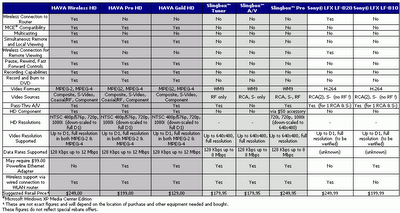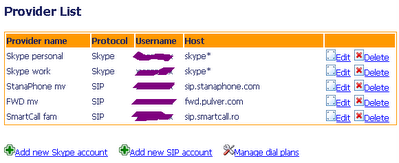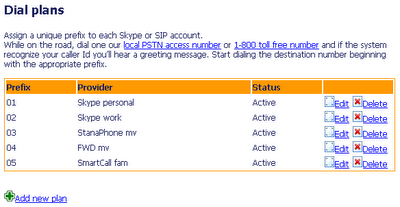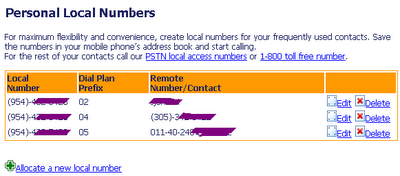Finally a flexible and affordable mobile to VoIP (Skype and SIP) bridge service was launched at the beginning of this year. As opposed to other similar services, this is the first one focused on simplicity and customization.
Although it is marketed as a mobile to VoIP bridge service, you can use it with almost any classical phone. All you have to do is dial a local access number (or a toll-free number), and after the system recognize your CallerId, type your abroad number.
The interesting part is that you choose the rates by registering your preferred VoIP providers with this service. All your calls will be routed through one of your registered providers according to a dial plan you define.
This is the registration page for you providers. For maximum convenience, you can register more than one account with the same provider. Note that the service doesn’t actually register with SIP proxies because most people have also ATAs at home that use the same service.
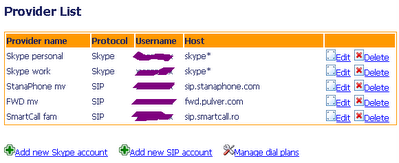
The following screen is the one where you define you dialing plan. You basically need to specify just a prefix for each account that you want to use. While on the road, call a local PSTN access number, then your destination number beginning with the prefix for the appropriate account.
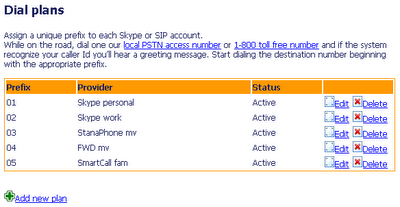
For even a simpler way to call abroad family and friends, the service offer the ability to define personal local numbers for those contacts. Just add these numbers to your phone’s address book and you are ready to call. For the other contacts (that you don’t call that often) just dial a generic local PSTN access number.
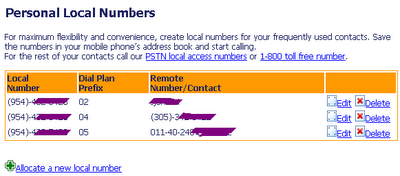
At this moment the service offers local PSTN access numbers in 40 countries including United States (numbers in 48 states), most western and eastern European countries, Israel and a few others from Asia and Africa.
While in beta the service will be FREE for all users. After that, the service owner announced that will introduce several plans: a free one targeting individuals (ad-supported) and some commercial plans targeting mobile corporate users. The free accounts will not have the possibility to define personal local access numbers. The users of free accounts will have to dial a generic local PSTN access number or the toll free number.
For more information about this service please drop me a comment.
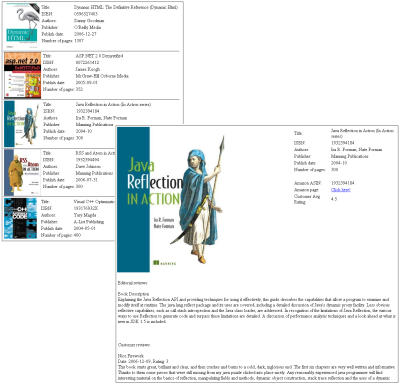
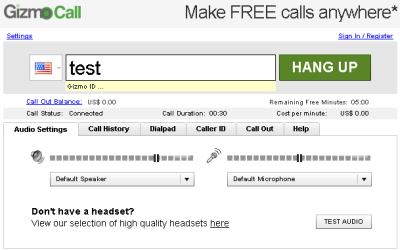


 If happens to be a Linux and/or
If happens to be a Linux and/or