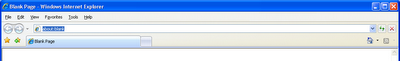
Put menu bar at the top
Browse to HKEY_CURRENT_USER\Software\Microsoft\InternetExplorer\
Toolbar\WebBrowser
Create a new DWORD Value, and name it "ITBar7Position". Double click that new value, and assign it with a decimal value of 1
Restart IE7
Remove search bar
Create the following key:
[HKEY_LOCAL_MACHINE\SOFTWARE\Policies\Microsoft\Internet Explorer\Infodelivery\Restrictions]
Create a new DWORD Value, and name it " NoSearchBox". Double click that new value, and assign it with a decimal value of 1
Restart IE7
you are teh suck.
ReplyDeletewhy did you said that? Are you smarter?
ReplyDelete